Since the release of version 4.0 just over a year ago, two minor versions of the Virtual Language Observatory ( ) have been released that introduce many small enhancements and improvements 'under the hood', as well as a few more prominent changes. Below we provide a brief overview of a number of changes that might interest VLO users and data providers.
Search options

Functionally, the most salient enhancement is one that implements a feature that has been frequently requested over the years: selection of multiple values within the facets. After selecting a value for, for example, 'language', all other values in that facet now remain available allow you to limit the search results to records with resources in any of the selected languages. It is also possible to switch from the default 'OR' mode to an 'AND' mode, in which selections are limited to records matching all of the selected values within a facet. The multiple value selection behaviour ('OR' vs 'AND') can be changed via a drop-down in the 'Search options' box that is shown below the facets.
Multiple values can also be selected within the dialogue that is triggered via the 'more...' link that appears for facets with more than 10 available values. To allow for this, the selection within this dialogue now has to be applied by clicking the 'Done' button whereas before the selection would close the dialogue automatically.
Search results
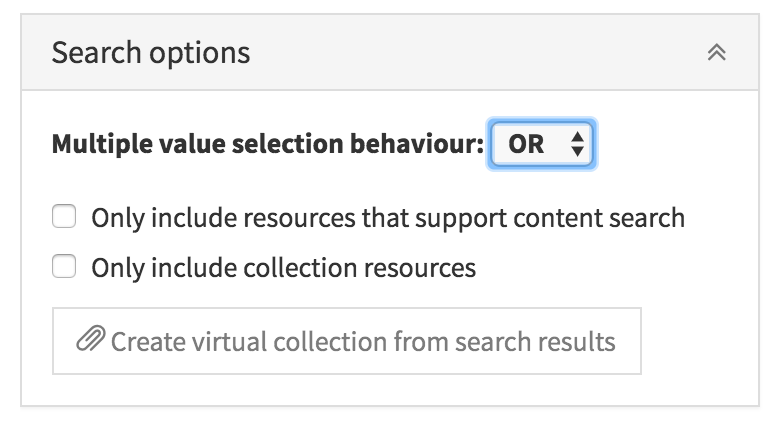
Some minor changes have been applied to the way search result are displayed. For records that have titles in multiple languages, the English title is now always used (if present) as the title of the search result. Below the record's title, each search result shows the name of the collection it is part. The title of the collection can be clicked to trigger a search for all records within the same collection.
The entire set of search results (for queries resulting in up to 1000 results) can be now also used to create a new virtual collection in the Virtual Collection Registry (VCR) through a button in the 'Search options' box below the facets. This way, interesting search results can be 'frozen' and shared with others using a persistent identifier. After creating the collection, it can be adapted and further described in the user interface of the VCR.
Record page
Most records in the VLO only reference a single resource. To make it easier to get to the actual resource, records containing only a single resource now have a prominent, easy to find icon representing this resource on the main section ('details') of the record page that acts as a link to the resource. Furthermore, as with the search results, the English title is used as the main title for the record page. Additional titles in other languages are now also shown in the record details page.

Other changes in the interface and under the hood
In the user interface:
- Clearer icons for the resource types were introduced, together with an icon for the new resource category 'compressed archive' and several new licences
- The information on the 'help' page has been extended substantially
"Under the hood" (mainly of interest to data providers):
- Value mapping now makes use of external vocabularies (a feature introduced in CMDI 1.2)
- Explicitly provided distribution categories (PUBlic, ACAdemic or REServed) are honoured by the importer in favour of derived information
- Substantial performance improvements in the importing logic and workflow open up the potential for more frequent updates and inclusion of larger collections such as selected data sets from Europeana (scheduled for inclusion within the next few months) and for example HathiTrust.
- Larger records are now accepted into the VLO
